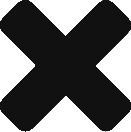Using WhatsApp for your Business? Save contact numbers instantly!
WhatsApp is a cross platform free-messaging service. It helps you to send text messages, audio & video messages, share images & documents with your contacts easily. WhatsApp supports more than two billion users around the world and the users are constantly growing. Businesses all around the world have started using WhatsApp/WhatsApp Business to connect with customers – from an online clothing company in India to an Auto-part store in Brazil.
WhatsApp is all about the contact numbers! For businesses who have shifted their business on WhatsApp and receiving hundreds of enquires from their potential customers on a daily basis. As the incoming enquiries keep on growing, it is becoming difficult to manage the customer directory. It takes a significant amount of time and effort to save all the contact details of the customers from WhatsApp and keep them handy as well. No solution exists today except InTouch – CRM for WhatsApp, which helps businesses save all the contact numbers from WhatsApp to their phone book with just a few clicks!
We understand growing the business is all about hustling and we want to be a part of this journey by helping you manage your customer directory hassle free.
Follow these steps to get started:
- Install InTouchApp on your phone & Sign in with your mobile number.
- Install InTouchApp Phone Contacts & Data Saver extension and login by scanning the QR code from the mobile app.
- Goto web.whatsapp.com & login by WhatsApp or WhatsApp Business from your mobile
- The red icons added by InTouch would appear, click on Save Now and it would save all the unknown numbers from your WhatsApp.
Now you are ready to save contacts to your phone without leaving the comfort of typing from your computer. Cheers to great productivity!
Write to us in the comments below if you have any suggestions or questions!
Also read: Other features of Chrome Plugin:
- Saving Profile Pictures from WhatsApp to your phone contacts: Blog
- Save contacts from any website to your phone contacts: Blog
For any queries, reach out to us on: support@intouchapp.com

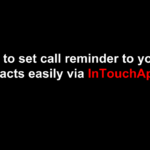 Previous Post
Previous Post