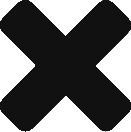Save profile pictures from WhatsApp Web as contact images on your phone

Who doesn’t like to see their contact’s picture flashing on their screen during outgoing and incoming calls? Assigning a face to your contact names and numbers also helps you organize your phonebook better – for example, looking up a contact is easier when you don’t have read all your contacts, and can just rely on a picture for quick identification!
You can always manually assign pictures to your contacts, but that process is not only time-consuming, but also kills the fun. You have hundreds of contacts in your phonebook that you’d want to assign a picture to, and you might not have a picture of everyone in your list anyway.
We released a new update on InTouchApp Chrome Extension today! Now, you can sync all profile pictures from WhatsApp Web, to your contact list. This means no more blank faces in your phonebook!
For getting started, make sure you have InTouchApp on your phone, and add InTouchApp Extension to your Chrome or Firefox. Once you’re done, here’s how to proceed:
Open Whatsapp Web and follow the steps shown below:
All contacts in your phonebook now have a picture assigned to them, that you just imported from WhatsAppWeb using InTouchApp Chrome Extension!

Want to save unknown numbers to your phone from WhatsApp Web or other websites? That’s taken care of as well!
We’re looking forward to introducing more features to the Chrome extension, in order to make your life even easier. You can follow InTouchApp for more updates on Facebook, Twitter and LinkedIn.
Write to us in the comments below if you have any suggestions, requests, questions or want to tell our engineering team how awesome they are for making this tool!

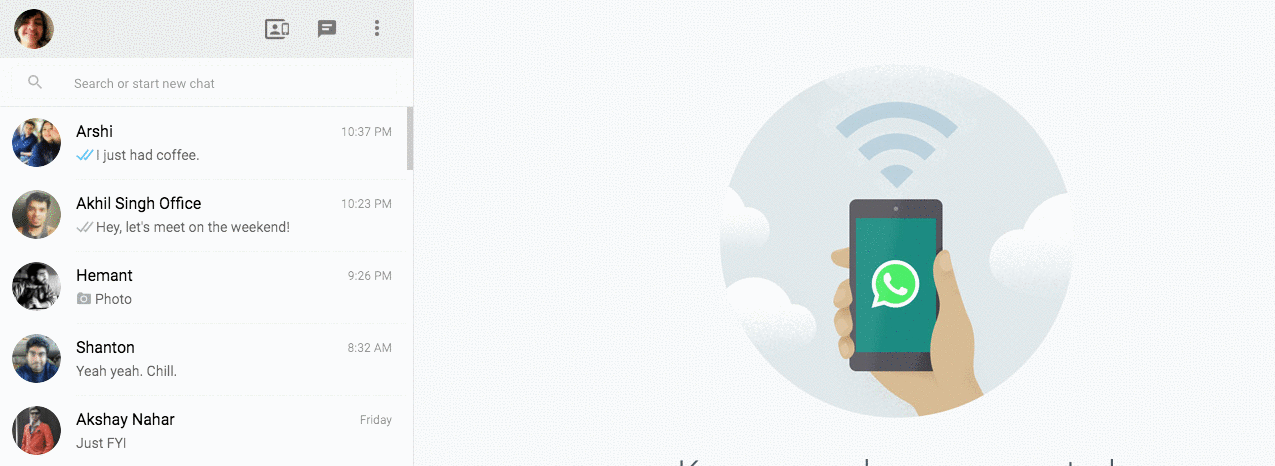
 Previous Post
Previous Post Next Post
Next Post