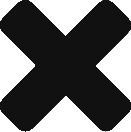Mysterious UIDAI contact on your phone? Not really!
Social media has been abuzz today in India over reports of mysterious contacts suddenly appearing on your smartphone. It all started with this tweet:
All of a sudden, many people found this number on their phone and started reporting it – most blaming the UIDAI organisation (that is behind the universal ID in India called Aadhar)! Fuelling this imagination was the recent controversies Aadhar is going through.
So what’s the real truth?
Our analysis shows that Android phone users from India have these two numbers in their phone contacts:
-
- Distress Number – 112
- UIDAI – 1800-300-1947
The interesting fact is that these are the first two numbers in the contact list! This indicates that Indian OEMs are adding these numbers by default to your contacts. They are not added by SIM, nor are they added by any third party app – and they are certainly not appearing mysteriously!
It just so happens that we don’t scroll through our contacts and hence we never realise such a contact existed – until someone asks us to search for it.
Want to know when this number was added? If you have been using InTouchApp, then it is easy: open the contact in InTouchApp and choose the View Change History option from the menu. You can now see this contact’s history and know exactly when it was created. I bet you will see the same date you bought the phone!
How do iPhone users have it?
Many iPhone users also reported this contact. So how do they get it? Well, there are two explanations:
- From an earlier Android phone: if you ever used an Android phone and then used some mechanism to sync those contacts to your iPhone (such as InTouchApp, Google Contacts, or some other backup / sync app)
- From an earlier Blackberry phone: Our analysis shows that as far back as Sept 2013, Blackberry devices also had a UIDAI contact pre-stored. The only difference is that the number is stored without the “-” in them: 18001801947
You can check the saved number and take a guess for yourself where you got it from!
Now we know that there is no magic. There is no evil organisation adding these numbers and trying to keep an eye on you. So let’s stop spreading the rumours and get back to our daily business!
Oh, and if you haven’t already – install InTouchApp today and never worry about your contacts again. Not just that, we help you make the most out of your network & collaborate with your contacts like never before. Try it now.


 Previous Post
Previous Post