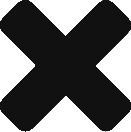Managing business cards now made easy!
Like it or not, business cards are still the easiest way to exchange contact info. Life is all about opportunities – the more people we meet, the more likely an opportunity opens up in the future. As a result, we end up collecting a lot of business cards.
The problem we all face is remembering all those people we have met! Wouldn’t it be nice if we could digitally persevere the business cards we get? Or even better, if we could store the important business card contacts directly in our phone’s addressbook – the de-facto storage for our professional network today.

Introducing an easy way to manage paper business cards and marry them closely with your phone’s addressbook. All you need to do is click an image of the card and leave the rest to us! Here are the benefits for you:
- The card images are saved securely on the cloud – no more lugging around pocket full of business cards or rolodexes.
- Cards are converted into contacts automatically – no more challenges with OCR, lighting conditions, etc. – if you can read it, we can convert it!
- The card images and contacts are always accessible directly from your phone or online, anytime! Now finding that business card or contact is just a search away.
- Send your digital business card to the person whose card you scanned. This is great way to initiate communication with them.
This feature is available in our Android app and iPhone app.
Here’s how to get started
Open InTouchApp and click on the green add button (+) and choose the “Scan business card” option to get started. (You should have at least version 2.16. If not, please go to Play Store and update InTouchApp to the latest version.)

The business card images are always accessible from the side panel. Open side panel and click on “Business cards” to view them.

Cards converted to contacts will show up with a name. Clicking on the name takes you to the full contact view. You can also search for these contacts directly, as they are stored locally on your phone.
That’s it! Happy networking and may you explore new opportunities from these people you met!
What to do with the business cards afterwards?
Now that you have converted your cards to digital, here are a few ways you can utilise those paper cards:
- Create a yoga deck
- Build a rocket
- Learn Origami
- Even more creative ideas here, here and here
If you cannot find a good way to reuse the cards, please be considerate and recycle them properly.

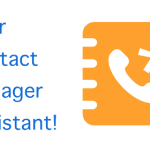 Previous Post
Previous Post