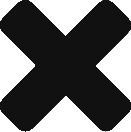Get organised, Stay organised with #Lists
The holy grail of making the most of your contacts is staying organised.
In today’s professional world, “survival of the fittest” translates to “survival of the organised”
Most, if not all, of today’s contact management apps offer limited functionality to help you stay organised. For example, the iPhone Contacts app does not let you create groups. Similarly, Android’s Contacts app leaves much to be desired. Today, to help you with all the problems we are happy to launch the first step towards the goal of helping you get organised, and more importantly, stay organised: #Lists.
You can use a #lists to create a list of your contacts. For example, create a #Family list for all people who are part of your family. If you are into sales, you could create tags such as #Leads, #Prospects, #Customers to easily track your sales process. Suffice to say, the possibilities for using #lists are limitless – only limited by your imagination!
As with contacts, your #Lists will stay with you even when you switch devices or use multiple devices. So next time you move from an Android to an iPhone, you are sure to carry your organised contacts along! Or, let’s say you use an Android and iPhone at the same time: add #list on your Android and see it on your iPhone. Add a contact to a #list on your iPhone and it is reflected on your Android as well!
Getting started with #Lists is really easy! Here are 3 steps to add your first #list.
1. Click on the + icon to create a new list
2. Give a label to the List
3. Select contacts that you want to add to the List and it’s Done!
Get organised today and stay ahead of the curve!






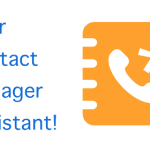 Next Post
Next Post