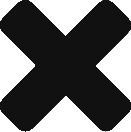Freedom from username and password
Usernames and passwords – let’s face it, no one likes to remember them. Yet, with every new product & service you are obliged to remember another pair. If you use the same username & password combination across services, or use a really simple password – then you are at a risk from hackers. Using unique, secure passwords, you risk forgetting them and re-setting via a long & treacherous forgot password process!

We observed this phenomenon first hand – the number of people resetting their passwords was going through the roof! This problem is even worse when using mobile phone than on a PC. Our Engineering team decided to solve this problem once and for all. Their goal: making it easy, yet secure, for you to access InTouchApp account without needing username or password! Yes, complete freedom!
Getting rid of the Username
We may not remember usernames, but the one number we all remember is our mobile number. From today, mobile number is your unique identifier for accessing InTouchApp account. Your registered email address will act as a secondary identifier – to be used in case you were to change your number or do not have access to your phone.
Getting rid of the Password
This is most the difficult part, and yet, the most significant engineering achievement. Our mobile phone today is like an extension of our body! We hardly ever go out without the phone or stay away from it for long. We are using this fact to get rid of the passwords. Here is how you will be able to login to your InTouchApp account.
Login from your phone
InTouchApp sends you an SMS text with a unique code. You login by entering this code into the app. In case you do not have access to your phone or are registered with an older number, you can login with email address. We will send a unique link to your email. Just click on the link to auto-magically login! (Note: as of 31st August 2016, our Android app supports this new mechanism, iPhone app will follow soon.)
Login from the web
Phone notification is the primary and easiest way to login from the web. When you try to login online we send a notification to your phone via InTouchApp. You will auto-magically login as soon as you click on the link. Simply swipe to dismiss the notification if you did not want to login or did not request for the login! If you are not using InTouchApp on your phone or do not have access to your phone, login via your email as mentioned earlier.
Please verify your phone numbers!
It is very important that your account has a verified phone number to ensure you do not face any problems with login. We have already sent you a notification if there are no numbers associated with your account. Please open InTouchApp and click on the Notifications tab. If you see a notification to verify phone number, just click on it to verify in a few seconds. If not, then you are all set!
Please verify your email
Email will now act as a fall-back mechanism in case your phone number changes or you do not have access to it. It is very important that you have a verified email address. You will soon receive an email to verify and confirm the primary email address. Please take a few seconds to complete this process and ensure highest security for your account.
If you don’t have InTouchApp on your phone yet, download InTouchApp right now from here & experience the Freedom of Password less login!
Are you happy with this latest innovation? Please let us know your thoughts in the comments section below. If you are facing any problems accessing your account, just drop us an email at support@intouchapp.com. Remember to mention your mobile phone number and existing account’s username. We will be happy to help you right away!

 Previous Post
Previous Post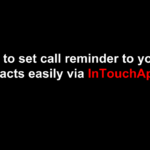 Next Post
Next Post