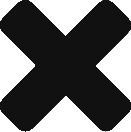Double your productivity at work: 10 must-have Chrome extensions that you should check out!
1. Postman helps you be extremely efficient while working with APIs, by dramatically cutting down the time required for constructing API requests, saving them for later use and analyzing the responses sent by API. Postman adapts itself for individual developers, small teams or big organizations equally well, and doesn’t require learning a new language, complicated UI, and new workflows.
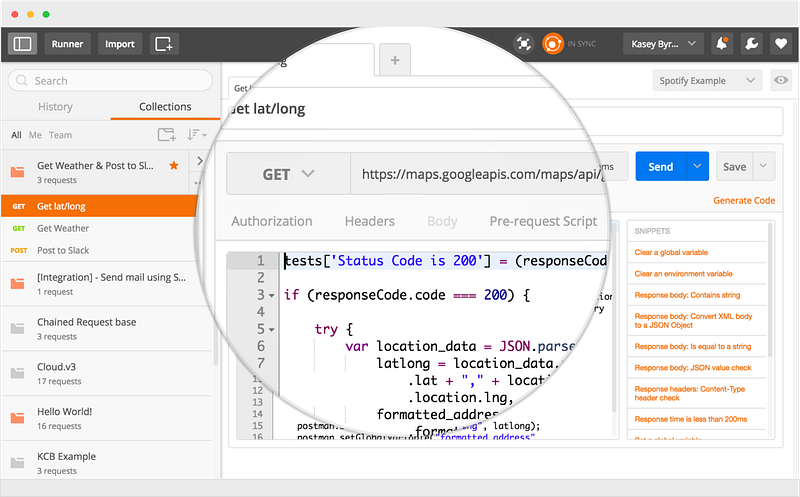
2. SessionBox: Do you find yourself constantly switching browsers, and alternating between various private sessions just to access one website from multiple accounts? SessionBox tackles exactly this problem, by letting you create independent tabs in the same browser window, and securely synchronizing your sessions between your devices — so, you can start a session on device #1, and continue it on device #2 as long as you’re using a Chrome browser.
3. Skim.it can come in really handy if you’re a marketer, PR personnel, researcher, analyst, or basically anyone who needs to keep tabs on business-critical information about your competitors and customers. This nifty little extension uses “powerful machine learning algorithms” to seek out content that’s relevant to your business and delivers a bite-sized summary of the same to you.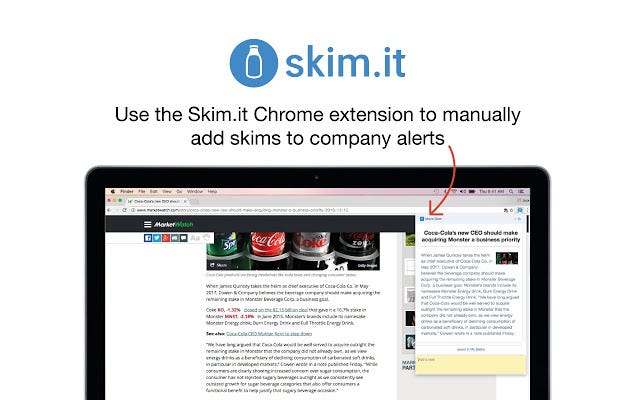
4. Pushbullet: According to CNET, Pushbullet is “the app you knew you needed” — and for those of you who are not familiar, Pushbullet brings together all your devices, so that you can ‘push’ text, links, files, maps and more, from one device to all your other devices (primarily desktop to mobile, and vice versa). You can also use it to conveniently send and received SMS from your computer, see all of your phone’s notifications(including phone calls) on your computer, subscribe to timely notifications from publications and other channels you care about!
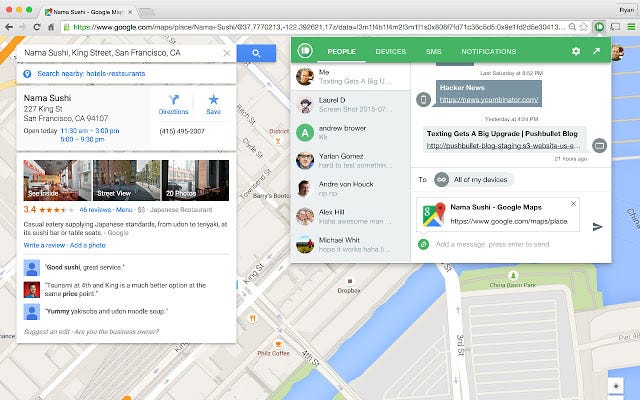
5. InTouchApp: Whether it is LinkedIn for connecting with your peers, or Whatsapp Web for staying in touch with the people who matter the most to you — if you’re looking to simplify the process of communication and networking, InTouchApp does just that for you. It allows you to save contacts from WhatsApp Web, LinkedIn or any other website directly to your phone, with just one click. You can also sync profile pictures from Whatsapp Web to phone contacts(no more blank faces in your phonebook!) and make calls from any website through your phone. To get started, you need to install InTouchApp on your phone and on Chrome or Firefox
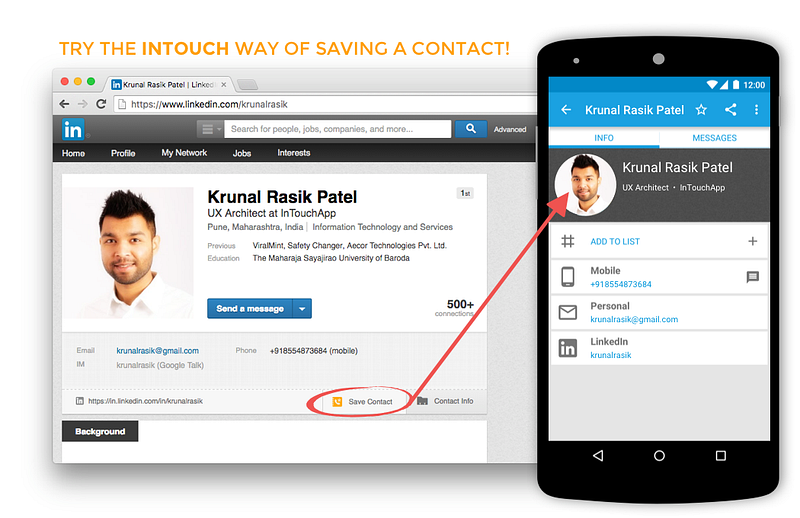
6. LastPass: Remembering passwords becomes a pain after a while and for those who are frequently online, it is also a necessity. With this extension, it is possible to save all your passwords — securely, and forget them all!
Well, you’ll still need to remember the one password that you need to access the top-secret list of all your saved passwords. You can categorise your passwords any way you want and set the extension to log you off automatically when you close all chrome windows. A handy extension to have, wouldn’t you agree?
7. Spaces: Do you happen to be part of the, “I have 25 tabs open about different things when I am working” club? With this handy extension, you can combine similar tabs under one ‘space’ and alternate between ‘spaces’ depending on what you want to work on. For example, you can create a ‘space’ for all tabs related to your research paper, and file away your online shopping tabs under a different space. Best part? You can close a window full of tabs at any time then reopen it later and continue exactly where you left off.
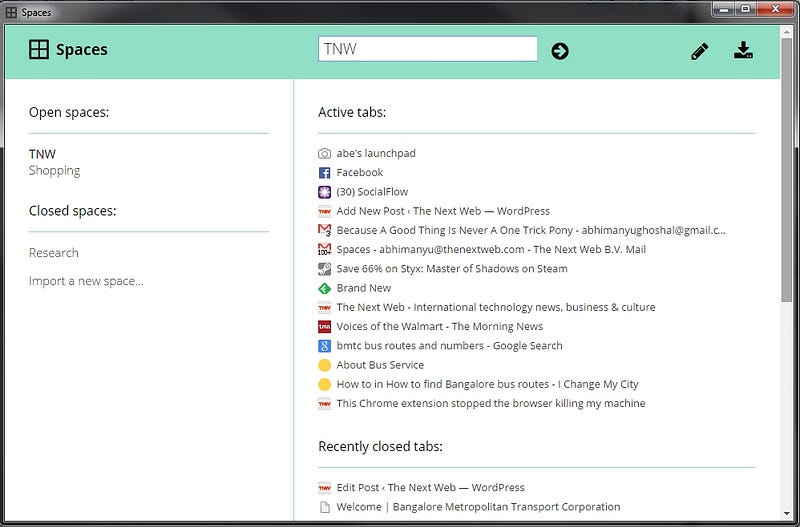
8. Mixmax: Wouldn’t everything be so much easier if you could find out who opens your email, how many times, and when? With Mixmax, you can track your mails, schedule mails for the future, schedule meetings in one mail instead of ten, choose from pre-existing templates for better response, incorporate multiple signatures, polls, and surveys, integrate services like Google Drive, Dropbox, and giphy, create code snippets, and undo send.
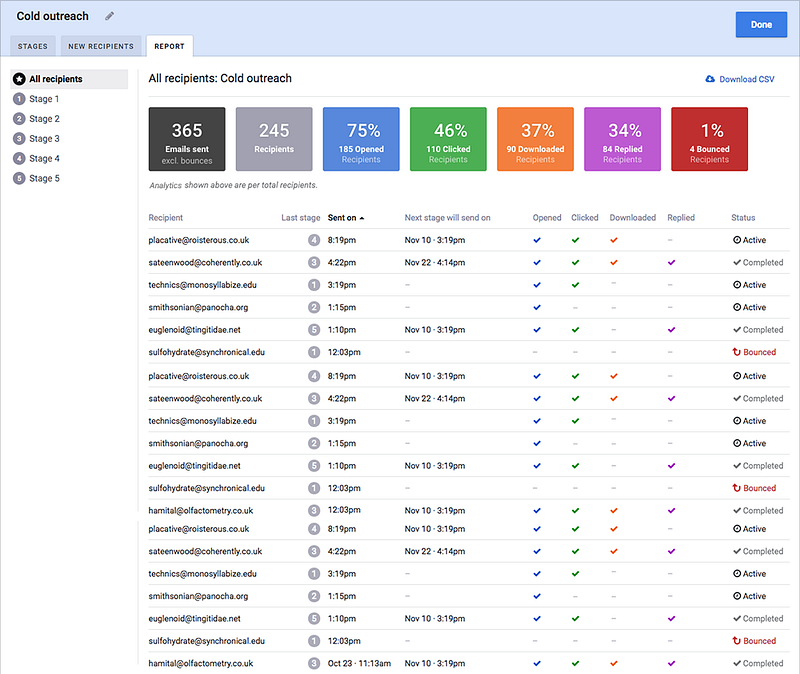
9. Grammarly: If you frequently do a fair bit of writing through the day, you can now keep a check on your grammar and spelling on Gmail, Facebook, Twitter, LinkedIn, Tumblr, and nearly everywhere else you write on the web, simply by adding Grammarly to your Chrome.
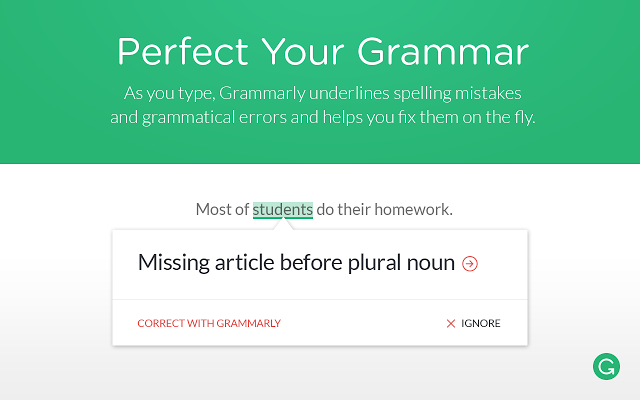
10. Lazarus:
You’re filling out a form and suddenly there is a server crash, or a browser crash or a PC crash or a good old power outage and you loose all your form fill data. No choice but to start over anew, right? Not anymore. Lazarus, the form recovery extension saves your entered data so that you may recover it later and fill it up easily!

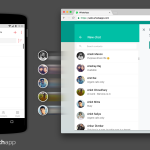 Previous Post
Previous Post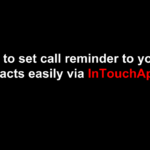 Next Post
Next Post