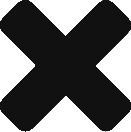Always remember to call back people
“I will call you back in 15 mins”, “I am driving right now, can I call you back in sometime?” , “I am in meeting, will call you in an hour’s time” , “I am travelling this week, let me call you early next week”
Almost everyday we come across a situation where someone calls you when you are busy or you want to follow up with someone at a given time. Trying to keep everything in mind or noting down somewhere doesn’t help all the time. We may easily end up missing a call back due to our busy schedule. Each of those calls could be very important: For a sales person it could be a follow up call or it could be your friends & family members with who you haven’t spoken for a long time, or it could be your doctor or lawyer. Someone rightly said Your NETWORK is your NET-WORTH so make sure you make use of it properly!
We at InTouchApp don’t want you to miss out on that important call! Yes, you heard it right, InTouchApp provides an easy & fast way to ADD REMINDERS to your contacts to call them on time.
Here’s how you do it (Steps via Video):
Here’s how you do it (Step by Step):
Step 1: Download & Register on InTouchApp from here if you don’t have it on your phone
Step 2: Select a contact that you want to Add call reminder & click on Menu ⋮ icon on top right corner

Contact Detail View
Step 3: Click on Add Reminder
Step 4: Select time & date options that you see upfront else you can click on SET TIME & customize the date & time.

Set Reminder to contact
Step 5: Now, you are all set. You can resume your tasks. InTouchApp will smartly remind you on set date & time to call the selected contact.
Step 6: You can either call now or snooze.

Call or Snooze with Reminder
(This feature is available for android users & coming soon for iOS)
Do you have any interesting story about missing a call? Share in comments below.
PS: New Year is on the way, so don’t miss out calling your favourite people this new year! Add reminders to your contacts now!
Check out how to recover deleted contacts

 Previous Post
Previous Post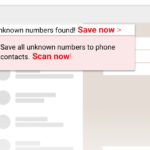 Next Post
Next Post